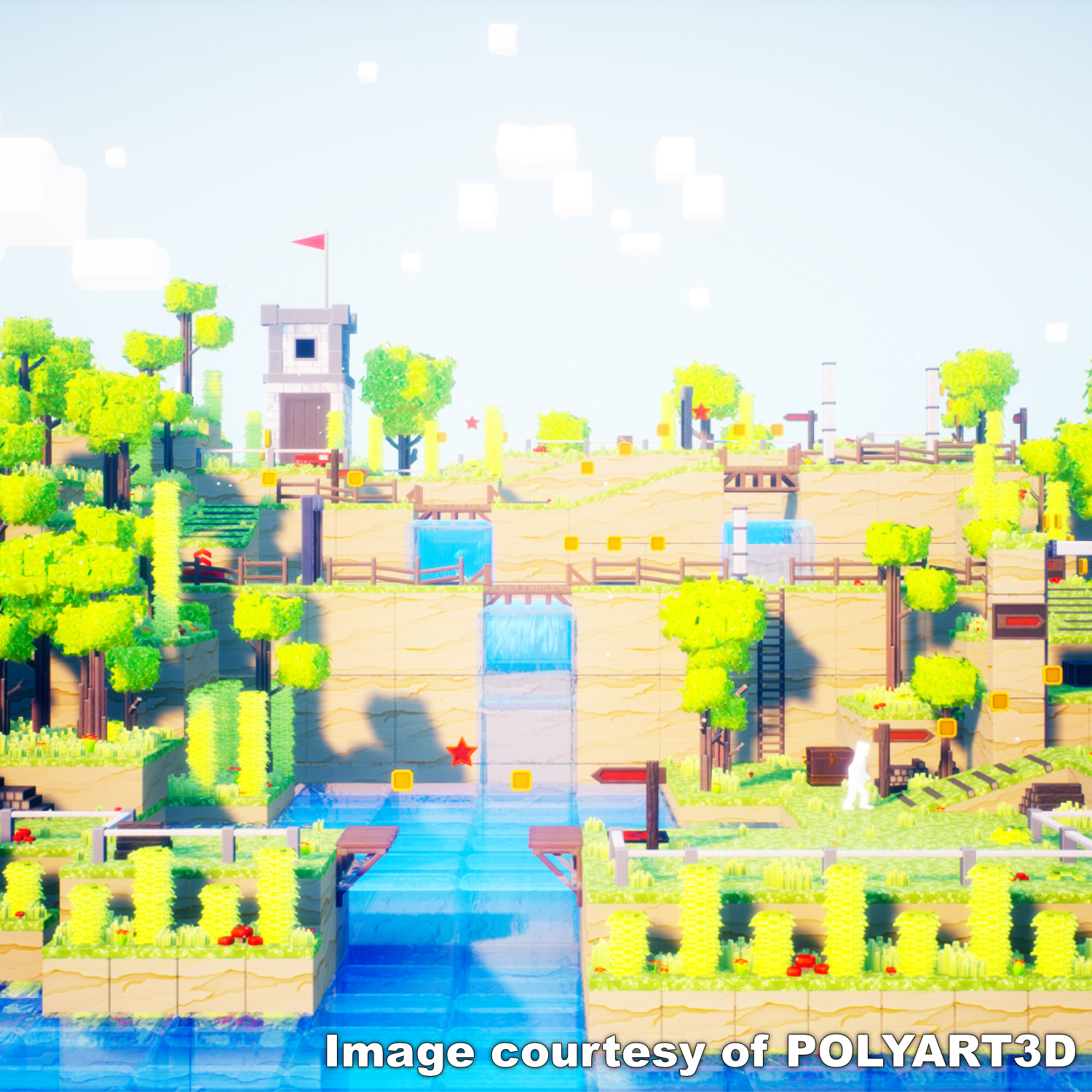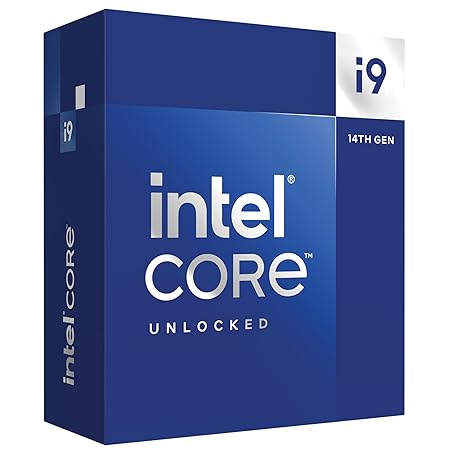What Is The Best Gaming PC:
At the time of considering the purchase of a high-quality and efficient high-end gaming PC, several factors come to mind. What essential hardware should it possess? Which critical software is required? What specifications are ideal? This is because a combination of hardware, software, and accessories collectively contributes to the construction of a top-notch gaming PC.
Hardware:The Backbone Of Gaming Power
The Brain Of Computer, Processor:CPU,The Central Processing Unit
A robust gaming PC relies on a potent processor as its core. The CPU (central processing unit), acts as the system’s brain, swiftly carrying out tasks.
The CPU(Processor) executes computer programs instructions, managing the input and output operations, basic arithmetic, and logic. As a crucial component of gaming computer , it receives, directs, and processes data. In gaming, a robust CPU is vital for handling intricate calculations, ensuring smooth gameplay without lag.
The CPUs available in the market ,have typically 2 to 28 cores, each dedicated to specific tasks. A multi-core processor, housing two or more CPU cores, enhances efficiency. CPUs with more cores outperform those with fewer, with quad-core processors (e.g., 8th Generation Intel® Core™ processors) gaining popularity.
A good quality of CPU is essential for a gaming computer.It shall meet the demands of modern games and enabling an immersive gaming experience without performance issues.
For optimal gaming, choose a high-performance processor like the Intel Core i9 or AMD Ryzen 9 series. In addition to those, these processors are also performing well: Core i5 14600K, AMD Ryzen 7 7800X3D, and Core i5 13600K.
Graphics Processing Unit (GPU)
The GPU,also known as the graphics processing unit.Its a key part of computer technology.
It’s primary purpose is of parallel processing, making it for a variety of applications, from graphics and video rendering to creative production and artificial intelligence (AI).
Although they’re best known for their capabilities in gaming, GPUs are becoming more popular for use in creative production and artificial intelligence (AI).
Initially tailored for accelerating 3D graphics rendering, GPUs evolved to become more versatile and programmable over time. This empowered the graphics programmers to craft visually captivating effects and life like scenes using advanced lighting and shadowing techniques.
There Are Two Fundamental Types Of GPUs Exist :
Integrated GPU:
An integrated GPU is integrated alongside the CPU.
Discrete GPU:
A discrete GPU is a distinct chip mounted on its own circuit board, typically connected to a PCI Express slot.
The rise of advanced display technologies.This includes 4K screens and high refresh rates, coupled with the surge in virtual reality gaming.It underscores the growing significance of GPUs. They excel in rendering both 2D and 3D graphics, enables games to be played at higher resolutions, with faster frame rates, or a combination of both.
The GPU, also referred to as a graphics card.It’s is a specialized electronic circuit designed to accelerate the creation and rendering of images, video, and animations. It has ability to perform rapid mathematical calculations liberates the CPU to handle other tasks.
Tasks such as processing of 2D and 3D graphics, rendering polygons, mapping textures, and more necessitate powerful and swift GPUs. The efficiency of your graphics/video card (GPU) directly impacts the number of frames rendered per second.
GPUs like the NVIDIA GeForce GTX 970 4GB, GTX 1060 6GB, or Radeon R9 390/AMD RX 580 for 1080p gaming at medium to high settings. More competitive players may opt for high-end cards like the GeForce GTX 1080 or Radeon RX Vega 64, suitable for gaming at higher resolutions and supporting VR headsets.
An NVIDIA GeForce GTX 960 4GB or an AMD Radeon R9 280 is the baseline GPU for a decent gaming experience. The GTX 960 offers efficient 1080p performance with lower power consumption, running cooler and quieter than earlier models. While the R9 280 boasts more video memory than the GTX 960, both GPUs handle demanding games at high settings.
Most Powerful Gaming Graphic Cards:For High Performance Gaming
- MSI GeForce GTX 1060
- Rtx 3060
- Rtx 4060 Ti
- Rtx 4070 Ti
- Geforce Rtx 4070 Ti 12 Gb
- GeForce RTX 4070 12 Gb
- Msi Rtx 4070 12 Gb
- Geforce Rtx 4080 16 Gb
- Rog Matrix Rtx 4090 Platinum 24Gb
- Amd Radeon Rx 7700 Xt 12Gb
- AMD Radeon RX 7900 XTX–
- GeForce RTX 4090-AI Powered Graphics-display support for 4 monitors
However, it’s crucial to match your GPU with a compatible monitor, considering factors such as refresh rates. If your monitor supports 144 Hz refresh rates, investing in a higher-end GPU makes sense.On the other hand , if your monitor is capped at 60 Hz refresh rates, it might not fully utilize a more powerful, albeit more expensive, graphics card. The key lies in finding the right balance between GPU capabilities and monitor specifications for an optimal gaming experience.
Unleashing The Power of RAM For Seamless Gaming
When it comes to keeping your gaming PC running smoothly with multiple applications, RAM (random access memory) plays a crucial role. Let’s discuss about RAM, understand how it works, and discover the optimal configurations for an enhanced gaming experience.
Understanding About The RAM (Random Access Memory):
RAM is like your computer’s short-term memory. It stores data temporarily while you’re playing games or using various applications. Unlike a hard drive or SSD, RAM only holds data when your PC is on, acting as quick-access storage for your system.
Choosing the Right RAM for Gaming:
For a seamless gaming experience, aim for at least 16GB or 32GB DDR4 RAM. This ensures your system can effortlessly handle resource-intensive games and applications. The more RAM you have, the better your system’s responsiveness and frame rates.
Exploring Higher RAM Capacities:
For those with a budget and demanding professional applications, Windows 10 Home and the latest Intel® Core™ i9 processors support up to a whopping 128GB of RAM.
Unlocking Performance With Faster RAM:
In gaming, the speed of your RAM matters. While it may not have the same impact as upgrading your processor or graphics card, faster RAM can enhance overall game performance and frame rates. It also contributes to smoother frame times, providing a more consistent gaming experience.
RAM Demands In Gaming:
While 8GB is considered the baseline for gaming, and 12GB for optimal performance. To future-proof your system and enjoy upcoming releases, 16GB of RAM is recommended.
Performance with Faster RAM:
In gaming, the speed of your RAM matters. While it may not have the same impact as upgrading your processor or graphics card, faster RAM can enhance overall game performance and frame rates. It also contributes to smoother frame times, providing a more consistent gaming experience.
Compatibility Matters:
Ensure your chosen RAM is compatible with your motherboard and processor. This step is essential to avoid any performance issues and to make the most out of your gaming setup.
Smart RAM Purchases:
RAM is usually bought in sets of two or four modules, such as “2x16GB” or “4x8GB.” Before purchasing, check how many memory slots your motherboard has. For optimal performance, ensure all memory sticks have the same speed, capacity, and timings.
Choose the RAM wisely, considering your current needs and future aspirations.
Ready to enhance your gaming setup? Explore recommended RAM configurations for your gaming Pc and enjoy gaming experience and creative art work.
SSD For Better Storage Performance:High End Solid State Drives, For Better Performance In Gaming
High-end SSDs using NVMe (Non-Volatile Memory Express) technology for faster data transfer, reducing latency and enhancing overall speed.
Look for SSDs with high sequential read and write speeds, as this directly impacts how quickly games and applications load.
Game arts creater,developers and gamers benefit from SSDs with larger storage capacities, ensuring ample space for an extensive game library.
Top performing SSDs are designed for durability and high endurance, capable of handling frequent read and write cycles associated with gaming.
Choose for SSDs with high sequential read and write speeds for swift data access.It’s key for gaming performance.
NVMe SSDs outperform SATA SSDs in terms of speed. Consider NVMe drives for maximum gaming speed.
Choose for SSDs with effective heat dissipation mechanisms to maintain optimal performance during gaming marathons.
Best SSDs with Latest Technologies for Gaming:
Samsung 980 PRO NVMe SSD:
Utilizes PCIe 4.0 for lightning-fast data transfer, ideal for gaming.
Offers large capacities up to 2TB for extensive game libraries.
WD Black SN850 NVMe SSD:
Features NVMe technology for high-speed gaming performance.
Available in capacities up to 2TB, catering to gamers with substantial storage needs.
SK Hynix Platinum P41 SSD:
Top tier performance,write speed upto 6500MB/s,read speed upto 7000MB/s.
Best Motherboard For Gaming PC:
Main Functions of a Motherboard:
The motherboard ensures that power is efficiently distributed to all components of PC.
The motherboard enables speedy communication between the CPU and other components, this ensures swift processing and optimal performance of PC.
Motherboards equipped with expansion slots for additional components like graphics cards, sound cards, and storage, providing room for future upgrades .
The BIOS/UEFI, residing on the motherboard, initializes and manages the hardware, ensuring a smooth startup process for your gaming PC.
Components Inside Motherboard:
The CPU socket is the slot where your processor resides. Choosing the right socket ensures compatibility with your CPU.
Motherboards feature slots for RAM modules. Optimal RAM configuration enhances better performance of gaming PC.
PCIe slots accommodate graphics cards and other expansion cards. The number and speed of these slots can impact system’s potential for future upgrades.
PCI Express (PCIe) is like a super-fast highway in your computer. It’s built right into your CPU or your motherboard’s chipset. This special highway lets you add graphics cards, speedy solid-state drives, network adapters, and more, into the slots on your motherboard.
The chipset manages communication of data flow between the CPU, RAM, and other storage and expansion devices. High-end chipsets with higher bus speeds are advanced features for gaming PC.
Choosing The Best Motherboard For Gaming PC:
The motherboard’s CPU socket must match your processor.Research the latest sockets compatible with your CPU for optimal performance.
Choose a motherboard size (form factor) that fits your PC case. Common form factors include ATX, MicroATX, and Mini-ITX.
Choose motherboards with ample PCIe slots for potential upgrades,
Ensure the motherboard compitable to the CPU.
Top And Best Performing Motherboard For Gaming PC:
To Build the best gaming PC, choose powerful ,advanced, and high-tech hardware components. Thoughtful consideration of accessories, and an understanding of software optimization.
Choose powerful processors, top-quality graphics cards, and good peripherals.